Movement
#1

Posted 06 March 2004 - 09:46 AM
The reason i say Shift n the Arrow Key is because the up n down arrows are used for text history, and the left n right arrows are character shifting.
This would also be a bit easier to move round, especially for new people starting.
To use it, the user must hold down Shift (or whatever key is chosen), and an arrow key is pressed, you would move in that direction.
Anyhow, post idea's and comments,
Steven
#2

Posted 06 March 2004 - 10:24 AM
Violets are blue
In Soviet Russia
Poem write you!
Belzabar in-game
#3

Posted 06 March 2004 - 01:18 PM
#4

Posted 06 March 2004 - 05:03 PM
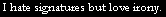
#5

Posted 06 March 2004 - 05:40 PM
Although its making people more lazy again, morons...
#6

Posted 06 March 2004 - 06:15 PM
ah never thought of it that way....dang!It's been posted before, can't remember the outcome but I don't think it'll be added because it would just make everyone so much faster running round and you'd lose the fun of being rudely or pleasantly interrupted on your journeys.
Violets are blue
In Soviet Russia
Poem write you!
Belzabar in-game
#7

Posted 06 March 2004 - 07:21 PM
Creator of All Things Fluffy
Evil Zoloft King of Un-Certain Insanity
#8

Posted 06 March 2004 - 08:28 PM
#9

Posted 07 March 2004 - 03:39 AM
Skippy the Peanut Butter Fiend.
#10

Posted 07 March 2004 - 12:08 PM
#11

Posted 12 March 2004 - 03:21 AM
#12

Posted 13 March 2004 - 09:24 AM
if keypress = (whateva number the arrow key is) then sendkeys "n" & vbcrlf
etc etc
#13

Posted 14 March 2004 - 02:48 AM
1 user(s) are reading this topic
0 members, 1 guests, 0 anonymous users
















